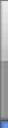
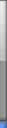
- Great 2D drawing performance, flexibility and ease of use.
- Cross-platform; Windows (95 - Vista), Mac and Linux.
- The game engine has been fully tested on all platforms and it has no known bugs.
- MGE is being used to develop our upcoming second game. MGE will not be released before the game has been released.
- Has also been used to develop other types of software.
- Programs created with the engine have low system requirements
(supports even Windows 95 and DirectX 6).
- Commercial licenses will be available when the engine is released.
sign up in our newsletter or keep checking this page to know when.
- Includes a game framework which you then add game specific code into and your game's code is done.
- You can even develop a full game with this engine by editing MGE text files
or with our upcoming WYSIWYG GUI tool add-on, but most commercial games naturally require at least some custom programming also.
- Every detail gets loaded from a text file only once so using the text files doesn't decrease performance.
- Using the text files is optional but recommended for a major development speed boost.
- The game's MGE text files are optionally re-loaded every time you re-activate the window so you can modify the game while you play!
- MGEngine text files contain plain english so no programming skills are required to understand them.
- Full demo recording and play-back, great for bug fixing, tutorials and even great help for turn-based online multi-player games:
- Optimized low output file size and no performance penalty demo recording/play-back which records and displays every action of the recorder.
- The demos are as easy to watch as watching someone else playing. (The demo functionality is unique and has no parts from the original game engine's demo functionality).
- The sound system of the engine supports .ogg files and is running on its own thread using a message based system, so you can even start playing your game before the sounds have been loaded etc.
- The engine comes with GameVars and loading conditions from text files functionality,
so that you can do some basic C++ like conditional scripting within the MGEngine text files
and change it even while the game is running and see the results immediately.
For example: Functionality on left-click: PLAYSOUND "woodknock1"; CALL_ALERTBOX "FirstAB"; if(Bad > 0 && Text != "Hello") DECREMENTINT "Bad,1"; REPORT;
(Using REPORT you can handle the rest of the action's functionality in your game's code easily.)
The GameVars can optionally even be declared in a run-time loaded .cpp file(s).
The game engine has all the imagineable common pre-programmed script commands similar to PLAYSOUND.
- Comes with full C++ source code or as a library file along with full documentation.
- More information coming...
Click to read the online preview documentation.

